sip2sip.info
sip2sip.info has a free SIP service.
An account is easily created by giving name, acount name, password and email.
After that it is possible to log in to access the setttings for the account.
The SIP address that is created has the form
The settings to be used for the service are listed here. More information is available here and here.
It is possible to use UDP, TCP eller TLS, but sip2sip.info recommend using TLS,
since that will avoid problems that might be related to the used network.
TLS encrypts the call meta data, so this is another upside of using TLS.
The only reason to use anything else that TLS is is the SIP phone that is used does not support TLS.
But hardware phones of high quiality and software phones usually have support for TLS.
The settings are as follows:
- Domain: sip2sip.info
- Protocol: TLS
- Outgoing proxy: proxy.sipthor.net port 443
Normally there is no need for any extra settings to publish your own public IP address. There are a number of different methods to handle the public IP address from behind a NAT, for example STUN, TURN, ICE och SIP ALG. But sip2sip.info's servers can normally handle this automatically without any extra configuration. When using a router that does not handle SIP correctly, there might be problems when using UDP or TCP. But when TLS is used, the router can not modify the encrypted traffic, and no problems will will be introduced in the local router.
Extra services
sip2sip.info has an answer machine at the sip address:There are also settings for the answer machine in the web portal. It is for example possible to configure if messages should be stored on the server, and if the messages should be sent to an email address.
There is an echo address that echoes incoming counds at the address
Pause music is at the address
There is a possibility to use phone conferences by using the address
Here is an example of how the configuration for sip2sip.info might look like: 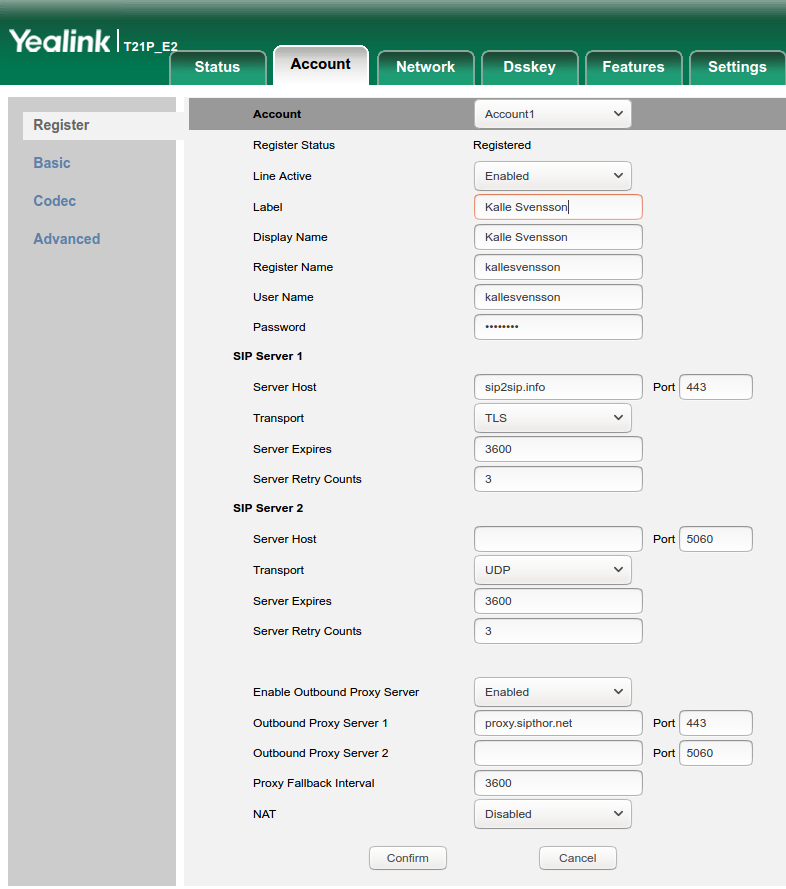
Home Hardware phones Software phones SIP suppliers SIP protocol Get started About Forum Swedish General info hardware phones Yealink T21P E2 Yealink W60P Other hardware phones General info Antisip Sipnetic Calls General info suppliers sip2sip.info antisip.com ippi.com Other suppliers